
Microsoft Edge downloads and stores data from websites, such as files and images that are also referred to as “cache” data, cookies (small files containing data for a specific site), and other information to load pages faster the next time you visit them. On Windows 11 or 10, you can clear the cache, cookies, and other information (such as passwords, history, etc.) from Microsoft Edge, and in this guide, you will learn how.
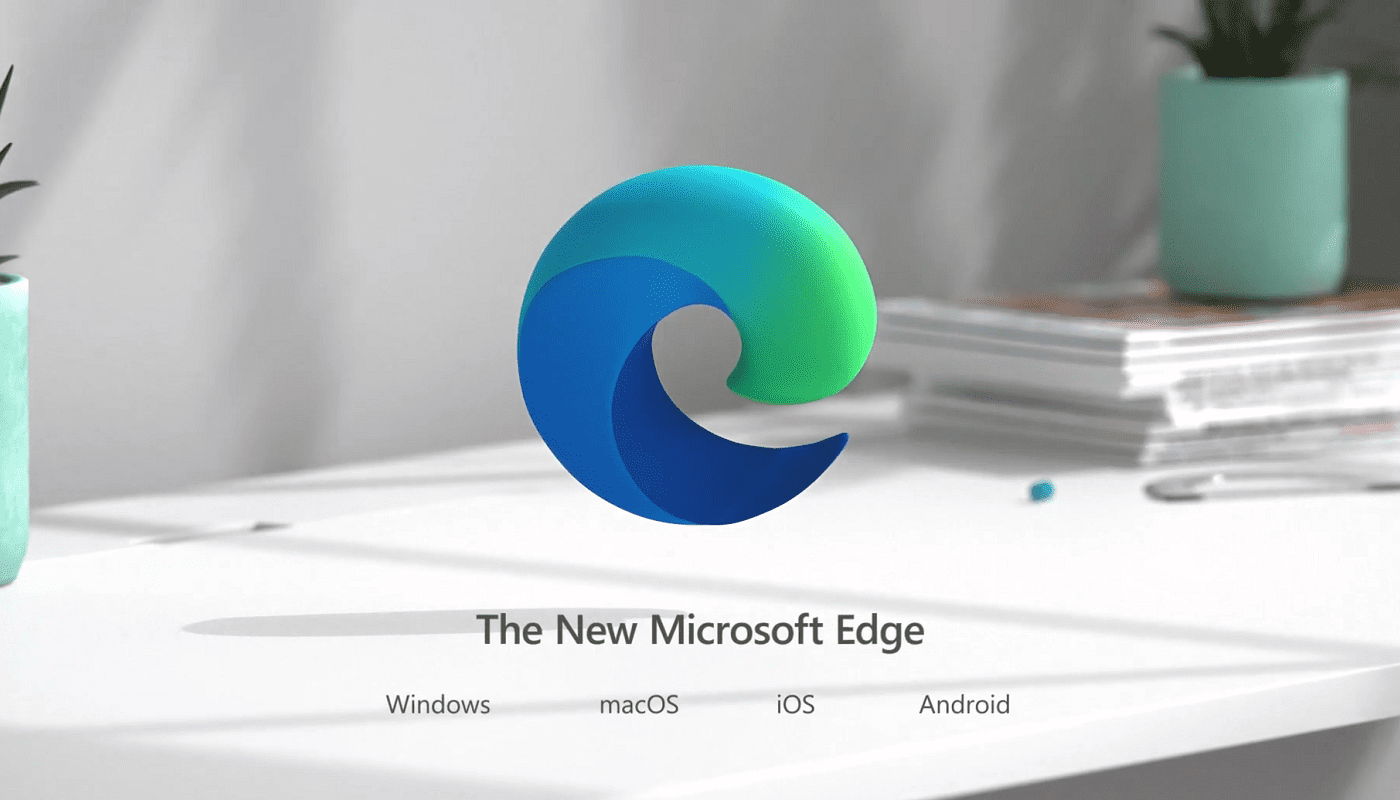
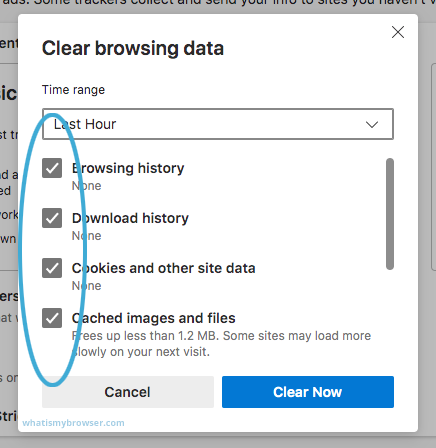


 0 kommentar(er)
0 kommentar(er)
